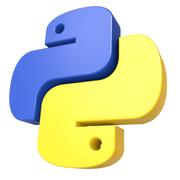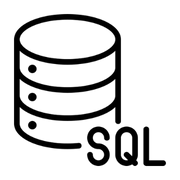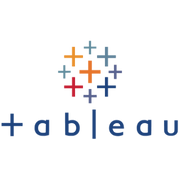Power BI Training
Self-Paced, Live Online, Classroom Enterprise Training
The primary objective of undergoing the Microsoft Power BI certification training is to equip learners with a comprehensive comprehension of data analysis using Power BI. This course encompasses the development of visualizations, utilization of the Power BI Service, and the Power BI Mobile App.
inperson:
3 days
online:
18 hours
Certified Corporate Trainer
Lifetime Access
Quiz & Assignments
24x7 Support
Real Time Projects
Cost Effective Programs
Objective
By the end of the Power BI Data Analysis course, you will have gained the following skills:
- Ability to carry out data transformation using Power BI desktop.
- Understanding of Power BI desktop modeling.
- Proficiency in creating visualizations using Power BI desktop.
- Capability to implement the Power BI service.
- Understanding of connecting to Excel data.
- Knowledge of collaborating with Power BI data.
- Proficiency in connecting directly to data stores.
- Knowledge of the Power BI developer API.
- Familiarity with the Power BI mobile app.
Target Audience
Individuals who create SQL Server reports and are seeking different ways of showcasing data are likely to participate in this course.
Prerequisites
Prerequisites for this course include:
- Proficient understanding of relational databases and reporting.
- Fundamental understanding of data warehouse schema topology, including star and snowflake schemas.
- Familiarity with basic programming concepts such as branching and looping.
- Desirable awareness of crucial business priorities, including revenue, profitability, and financial accounting.
- Familiarity with Microsoft Office applications, specifically Excel.